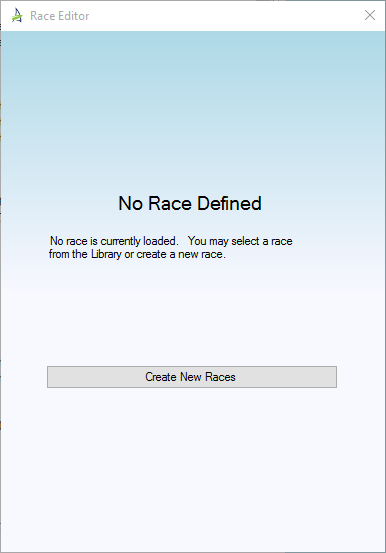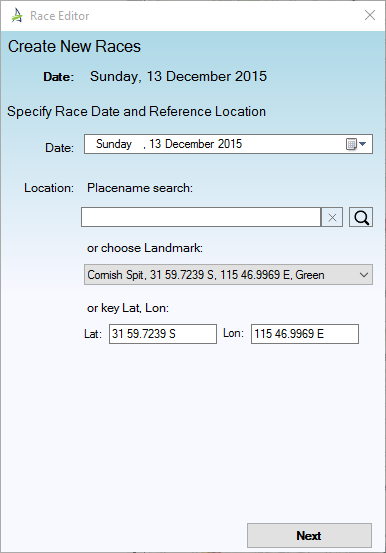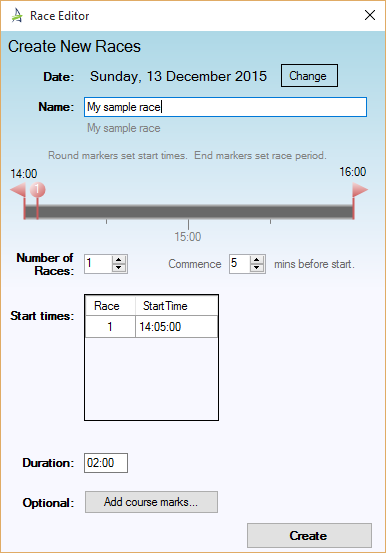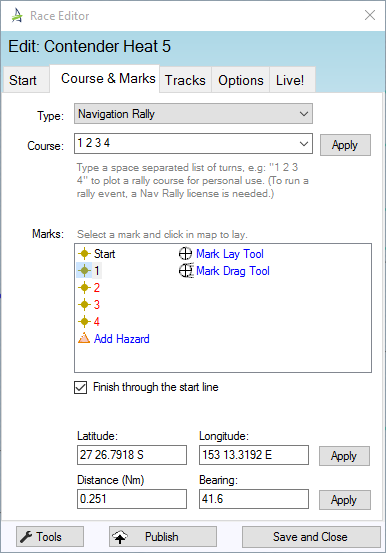It is possible to create a Navigation Rally course in TackTracker with a Logged Tracking license. Although the Logged Tracking license does not include features, such as the Rally Schedule, which are essential for running Rally Events, it is perfect for individuals who wish to plot their own course. One reason for doing this is to save the course to a GPX file for export to a Chart Plotter.
The Race Editor's Navigation Rally features are available on both Windows and Mac - so it is not necessary to use a Windows computer as it is with the main Navigation Rally feature set.
To create a Navigation Rally course with the Race Editor:
- Start TackTracker and click the Race Editor button
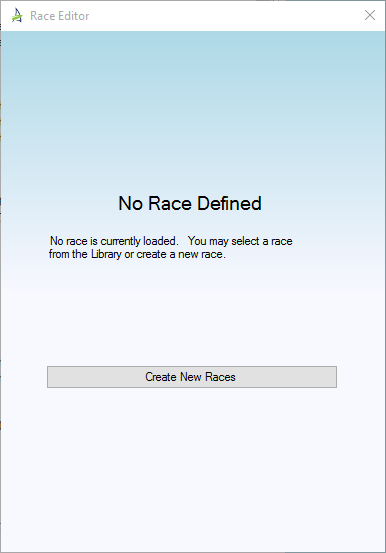
- Click "Create New Races"
- Specify the Race Date
- Specify the location by Lat/Long or select a landmark. (Landmarks are created in the Settings dialog, Landmarks tab)
- Click "Next"
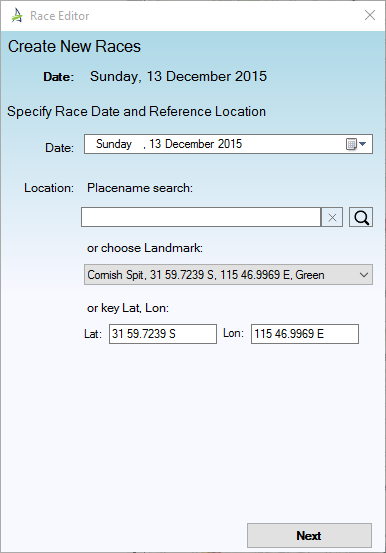
- Specify the Race Start Time and Name
- You can type the time (in HH:MM format) in the boxes below the "time splitter" control to change the displayed range
- Type a name in the Name: text box
- Type the start time in the Start Time text box
- Click "Add course marks..."
(If you click "Create Races" here, you can find your race in the Library, open it and click the Race Editor button to define the course and marks)
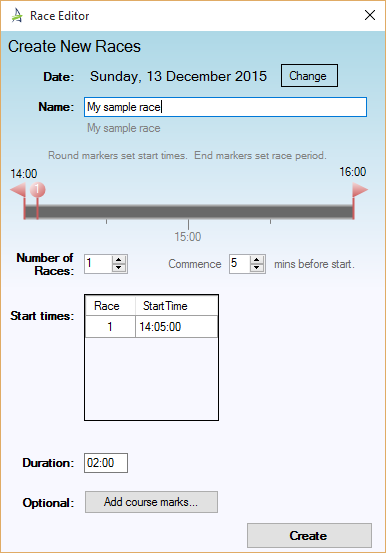
- Specify your Course
- Change the event type to "Navigation Rally"
- Type a list of turn names such as "1 2 3 4" and click Apply
- Check "Finish through the start line" if starting and finishing at the same point
- Click "Start" in the marks box and type in the Lat/Lon coordinate of the start. Click Apply.
- Click each mark in the marks box and either type the Lat/Lon coordinate or the distance and bearing from the previous mark. Click Apply.
- Click "Save" then "Save" again.
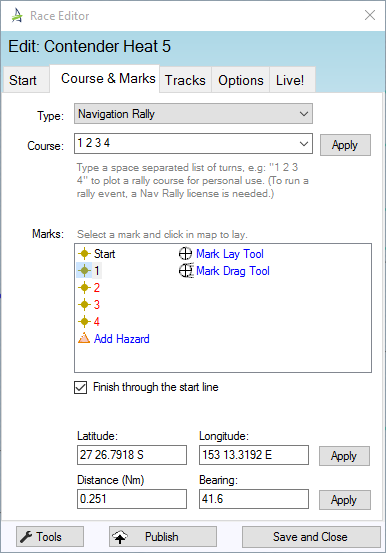
- Export your Course to a GPX file
You can export your course to a GPX file for use in a chart plotter.
- Go to the "Libary" tab
- Find your race you created above and right click to see the menu
- Click "Export Course to a GPX File" and specify the name and location at which you wish to create the file.