TackTracker automatically computes a boat's score by measuring her performance through the gates. However some rule-books prescribe other penalties that TackTracker cannot detect. For example:
To handle these types of penalties, TackTracker allows penalties to be manually entered into the system. This can be done either in the Rally Schedule, or in the Rally Results:
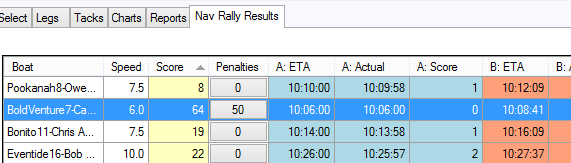
The Penalties column shows discretionary penalties imposed on each boat, in addition to the penalties that TackTracker computes for each gate. The Score column includes the penalty imposed.
Click on the penalty figure in the results table to show the penalty editor for the selected boat:
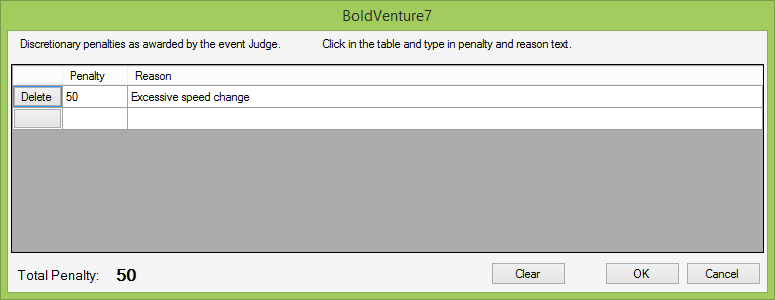
Each row defines a penalty score and a reason for the penalty. To add a penalty, click in the Penalty cell and start typing.
Competitors viewing a race are able to see a read-only form of this dialog so they can see what penalties are assigned to them.
Penalties are saved as part of the rally schedule and may be imposed even before the tracks have been loaded. To edit penalties before tracks are loaded, use the Rally Schedule dialog to access the penalty editor.
TackTracker also provides a Rally Penalties report listing all penalties imposed for the event.