You can share your Tracks via the TackTracker Cloud. This means you can:
• Share your track with someone else who is publishing a race
• Add your track to a race that is already published
If you have created a race, you can also:
• Get tracks from the cloud that match your race
You need a Logged Tracking License to share your tracks.
Sign In
TackTracker requires you to sign in to the TackTracker Cloud before sending or getting tracks. If you have not done so, you must create yourself an account at tacktracker.com/cloud and login using this account. This is necessary to identify you as the owner of tracks you send to the cloud.
Sharing your Track
To share your track, Send it to the Cloud. Do this with the Track Loader:
1. Open the Track Loader
2. Select your Tracks (that you have previously loaded from your GPS or a file)
3. Click Send ![]()
A wizard will pop up and TackTracker will ask a few questions. If your track matches any races in the cloud (by time and location), you will be asked whether you wish to add your tack to the race. If not, you will be asked whether you wish to publish your track "Public" or "Friends Only".
If "Public", anyone else can find your track if they search for the correct location and time. If "Friends Only", only yourself or people you have nominated as TackTracker Friends can find your track. You nominate your TackTracker friends online at TackTracker.com/cloud.
Note that even if you publish your track "Friends Only", your track may still become public if a friend adds it to a public race.
Getting Tracks from the Cloud
You can get Tracks that others have sent to the cloud in two ways:
1. Using the "Load Tracks from Cloud" button in the Track Loader 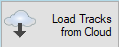
Use this method to get a Track that is recorded at a similar time and location to a track you have selected, or specify a new time and location in the wizard.
2 Use the "Get Tracks Matching Race" button in the Tracks tab of the Race Editor.
Use this method to Get Tracks and add them to a race you have already created.
Example - Sharing Tracks with the TackTracker Cloud
If you're using logging trackers, the TackTracker Cloud makes it no longer necessary to manage trackers centrally. No longer is it necessary need to spend time collecting trackers after each race session and loading them up at a central point.
Instead, each competitor can manage their own tracker, and the TackTracker Cloud will bring the tracks together - automatically!
Consider an example: Peter and Josh each have a tracker and after the race, sent their own tracks to the TackTracker cloud. All they needed to do was load their track and click "Send". A little bit later, when Sally comes to publish the race, she can get Peter and Josh's tracks automatically from the cloud into her race.
Sally then publishes the race and it is immediately available for all to review. However, John has not yet sent his track, but when he does later that night, the Cloud automatically matches it to the race and merges in John's track. Everyone can now view the race with John's track included.
And what about Roger who used a live tracker in the same race? Well, his track is included too as it was being uploaded to the cloud as he sailed the race.