You can view races that have been published online to the TackTracker Cloud from the Cloud Races Tab:
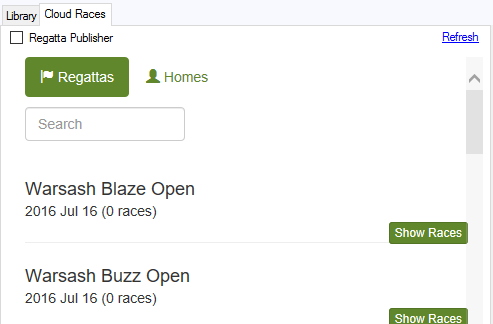
Notice the two tabs for the two types of published races:
• The Regattas Tab is for races published as part of a regatta event. They are usually published by clubs or class associations.
• The Home Pages Tab is for races published by individuals and clubs. You may publish your races to your own Home Page and play your races online.
Click the View Race button to automatically download the race into TackTracker for viewing.
As well as the TackTracker Player (on both PC and MAC), cloud races can be viewed in a Web Browser at tacktracker.com/cloud or on an iPhone or iPad with the TackTracker App available free from the App Store.
Signing In
You can watch any public race without signing in. However, if you wish to watch a "Friends Only" race, you need to login to the TackTracker Cloud. (Click the Sign In button at the top right of the TackTracker player.)
Refresh the page, and Friends Only races that you have access to will become visible.