TackTracker has the ability to import and display custom statistics - fully integrated with the built in statistics. Custom statistics are integrated into TackTracker's charts, tables and reports.
Some examples of custom statistics are:
• Speed through the water
• Angle of heel
• Mainsheet position
• Competitor heartrate
• Wind speed
Any timestamped floating point numeric data is suitable, from any data source. The data may be imported into TackTracker in CSV, GPX or NMEA formats. TackTracker can merge and integrate your custom stats data with matching tracks in your library. These tracks can be shared with others, and the custom statistics will show correctly in any other TackTracker player - including the web player.
Each custom statistic has an associated definition, which names the statistic, describes how it is to be displayed, and how to recognise it in the input files. TackTracker has a stats definition syntax for each of the above file formats. You can define a custom stat in TackTracker, then create a sample file to demonstrate the required format.
The custom statistics dialog is found on the "Custom Stats" tab of the Settings dialog.

The dialog looks like this:
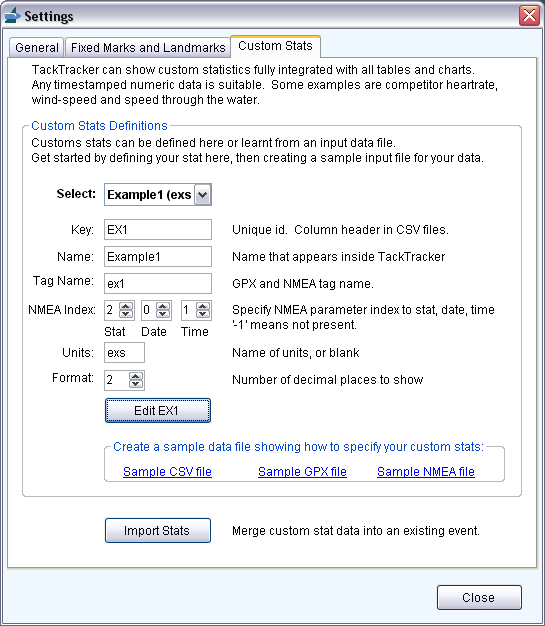
After you have defined a custom stat using this dialog, you can:
• Create a sample CSV, GPX or NMEA file to show you how to define the input data.
• Import data containing the custom stat from one of these file formats and merge it with existing track data.
Custom stat definitions are not saved within TackTracker. The definitions reside with the data, and TackTracker learns about the stats as and when the data is loaded.
Explanation of fields in the dialog:
Field |
Description |
Key |
Unique id for the stat. Used as a column header in CSV files. |
Name |
Display name shown within TackTracker in table headings, charts etc. |
Tag Name |
Name of the GPX tag containing the stat, or the NMEA sentence. E.g if the Tag name was ex1, the NMEA sentence would begin $ex1 |
Tag Index |
An NMEA sentence may contain multiple parameters, separated by a comma. This is the zero based index identifying the parameter that contains your stat. You may combine multiple custom stats into the one NMEA sentence. |
Date Index, Time Index |
Custom stats must be timestamped. In NMEA files, this may be achieved either by including standard $GPRMC or $GPGGA sentences alongside your custom sentence, or including date and time parameters in your custom sentence. If you do the latter, you need to specify which parameters are date and time. |
Units |
The units to display - or blank |
Format |
The number of decimal places to show |
Return to Task Selection.