You can import wind data from an external source into an event. This can make your replay more compelling in several ways:
• VMG vs wind statistics are more accurate
• Wind speed can be charted alongside boat speed and other charts.
• Wind speed is displayed on the track plot alongside wind direction.
Note: if you have only a handful of wind adjustments to enter, you can do so manually in the Track Plot window. See Using the Track Player.
To import a wind data file, right click on the event in the Library and click Import Wind Data
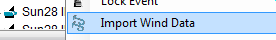
You will be given an Open File dialog from which you can select your external wind data file.
The wind data file must be of type ".csv" - a Comma Separated Value text file. For example, the data might look like this:
# WindData sample
TIME, BEARING, SPEEDKNOTS
1:00PM, 180, 10,
13:05, 185, 8,
13:10, 190, 6,
13:15, 190, 7,
13:20, 195, 6,
13:25, 198, 7,
13:30, 196, 7,
13:35, 192, 8,
The file must conform to the following layout:
1. Zero or more comment lines, preceded by the '#' character
2. A heading line
3. Data lines
The following columns are supported:
Column Heading |
Description |
TIME |
Local time in HH:MM or HH:MM:SS format |
UTC |
Universal (GMT) time in HH:MM or HH:MM:SS format |
BEARING |
Wind direction in degrees |
SPEEDKNOTS |
Wind speed in knots |
SPEEDKMH |
Wind speed in Km/h |
At a minimum, either TIME or UTC must be provided plus BEARING. Speed is optional.
After importing the data, it will be saved with the event (save the event in the Edit Event tab). So if you send the event to someone as a TTZ file, or publish the event the Wind data will go with it.
Go to Task Selection