Many race courses use fixed navigation marks as part of the course. These marks can be defined in your event just as with any other mark, but they must be re-defined each time.
TackTracker gives you the ability to define fixed marks knwn as "landmarks" that appear in TackTracker permanently.
Note that a landmark serves as a point of reference only. It cannot function as a course mark. However, you can use a landmark to quickly and accurately lay a course mark when needed.
Landmarks are defined in the Settings dialog, accessed using the Settings Button:

Select the "Landmarks" tab:
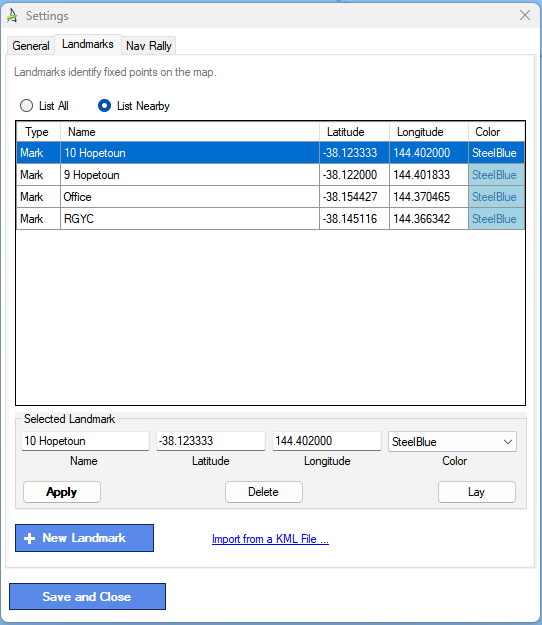
The landmark dialog displays either all your landmarks or the selected landmark and any nearby. You can edit the selected landmark to change its name or coordinates and even lay it by clicking on the map.
To create a new landmark, click 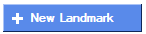
This will display the Add Landmarks dialog:
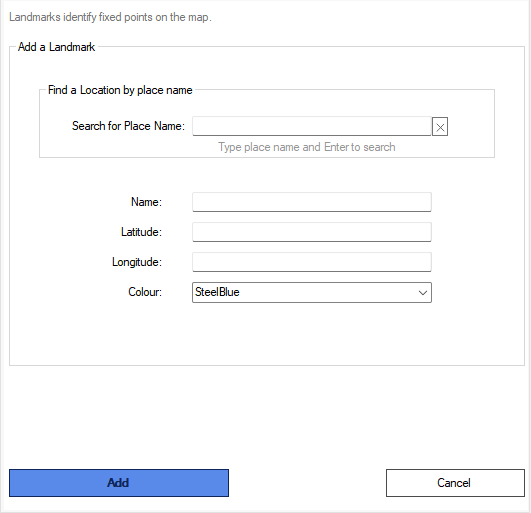
You can locate your new landmark in two ways:
When done, click Add to add your landmark. The landmark will be shown in the main landmarks list and you can further edit it from there.
Return to Task Selection.