Start Options
TackTracker offers several Start Options which govern how TackTracker treats the race start. With your Club Regatta License, a race may have multiple starts and multiple fleets.
You can choose your desired start option in the Race Editor Options tab:
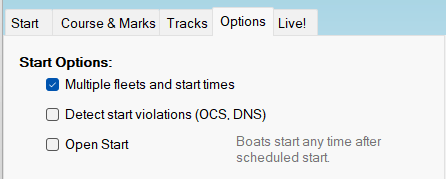
Multiple Fleets and start times.
This option is new with Release 10.0. See Fleets below for more details. If this option is not selected and you have a Club Regatta License, you can still add multiple
start times (in the Start tab). In this case each boat will be matched to the nearest start to the time she crosses the line on the way to the first mark.
Detect start violations (OCS, DNS)
TackTracker will automatically detect OCS and DNS and mark these results against the boat's score.
Open Start
This is a special option that allows a boat to start at any time. The boat's start time will be recorded as the time she crosses the start line.
Fleets
For weekend club racing, many clubs will run separate starts for each fleet. A fleet may comprise a class of boats or a group of classes that share the same start time and course. All fleets share the same start and finish lines, but each may have a different course and each fleet has its own set of results.
From release 10.0, TackTracker lets you define a race with multiple fleets and start times. The leader board and race reports will report the placings and positions separately for each fleet.
There are three parts to using fleets in TackTracker:
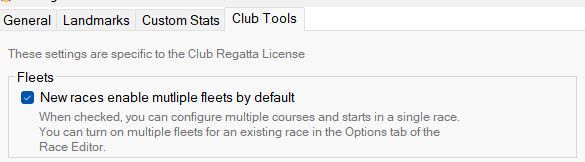
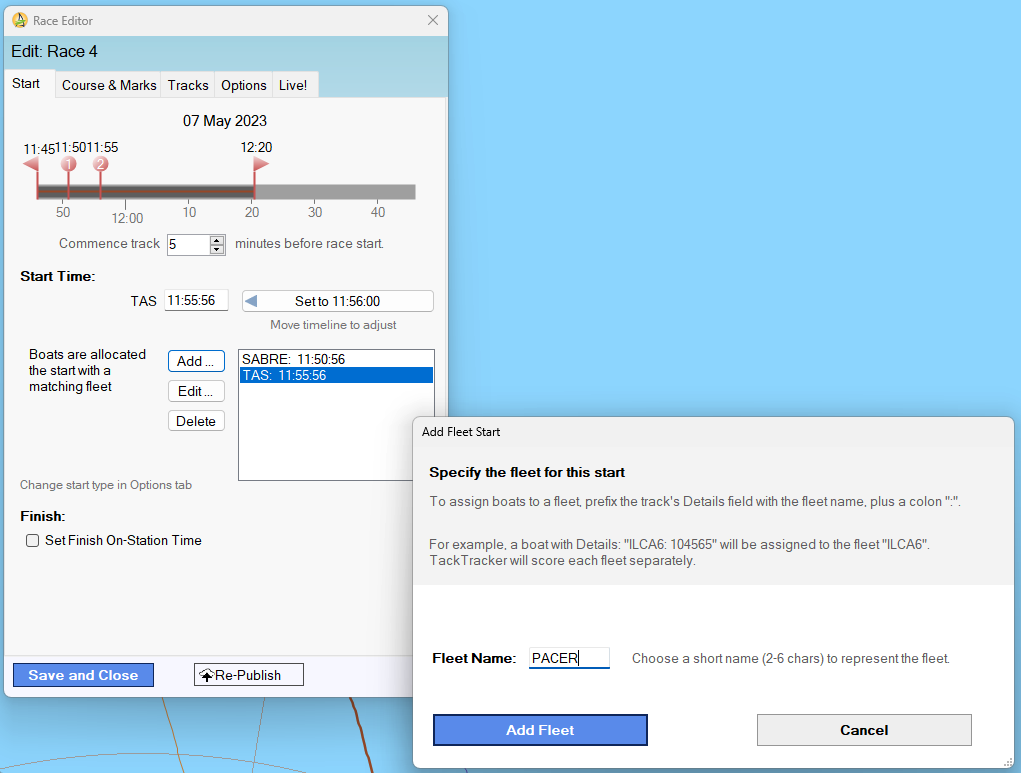
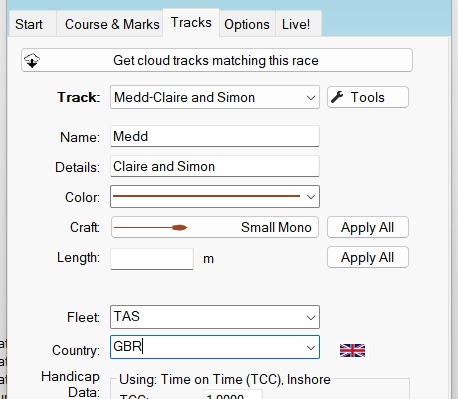
Once you have defined your fleets and assigned each competitor to a fleet, the leaderboard will show results by fleet. The leader of each fleet will have a place of "1". The relative position of boats in different fleets is not relevant.
Similarly the race reports will report separately for each fleet.