TackTracker's Club Regatta License offers a powerful suite of tools designed for the Club or Association using TackTracker to track and replay races. Features only available with a Club Regatta license include:
TackTracker's Auto replay feature provides a compelling replay experience without any manual intervention required. Auto replay tracks the leading boats in the fleet and slows down for mark roundings and the start and finish.

You can customize the Auto Replay speeds in the Settings Dialog:
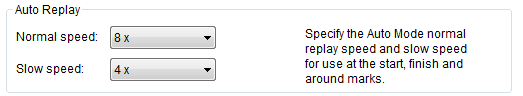
With your Club Regatta license, you can also select multiple races for replay. In the Library tab, use the right click menu to select "Add to Autoplay list" for each race you want to replay.
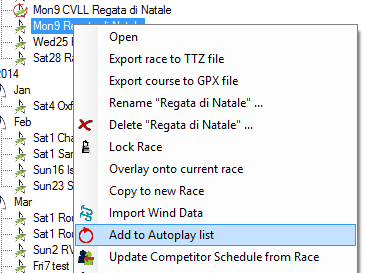
A red circular icon will appear against the event. You can add as many events to the auto play list as you want.
When done, start playing any event in Auto mode. When the event is complete, the next event on the auto play list is loaded and will begin playing. Over time, all events in the auto play list will be replayed in a continuous loop.
TackTracker supports handicap racing by computing handicap adjusted times and places both during and at completion of a race.
TackTracker supports four different handicap systems (as defined by the ORC http://www.orc.org/rules)
1. Time Correction (TCC). The corrected time is computed by multiplying the actual time by a handicap constant - the TCC (Time Correction Constant). The IRC uses this system.
Adjusted Time = Actual Time x TCC
2. Time on Distance (ToD). The corrected time is computed by subtracting the expected time to cover the distance from the actual time.
Adjusted Time = Actual Time - Course Length (NM) x ToD
In the Time on Distance system, the handicap value (also known as BSF) represents the time a given boat will take to travel 1 Nautical Mile (NM).
3. Performance Line. The corrected time uses both a time correction and a distance correction coefficient:
Adjusted Time = Actual Time x PLT - Course Length (NM) x PLD
4. Triple Number. This system is Time Correction but offers three different TCC values for different wind speeds:
Low: Wind <= 9 Knots
Med: Wind > 9 Knots and < 14 Knots
High: Wind >= 14 Knots
You can choose the default handicap system TackTracker is to use in the Settings Dialog - Club Tools Tab.
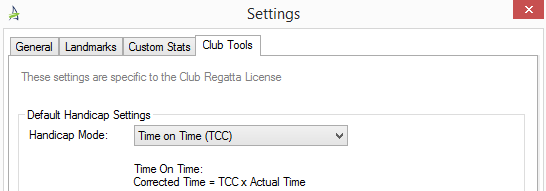
You can also specify the specific Handicap Mode in use for a race in the Race Editor Options tab:
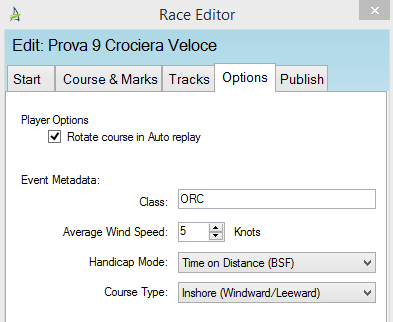
TackTracker stores separate handicap values for inshore and offshore races and uses the Course Type specified in the Options tab (Inshore or Offshore) to select the correct set of handicap data to use for this race.
The actual Handicap values may be entered in the Race Editor Tracks Tab:
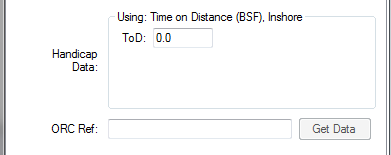
The fields shown in the Handicap Data box will vary according to the Handicap Mode you have selected.
If the competing boats are certified by the ORC, you can download handicap data directly from the ORC database. Just type or paste in the ORC Reference number for the boat and click "Get Data".
Handicap data does not need to be entered into the Race Editor Tracks Tab each time - they can be saved into the competitor schedule and loaded from there.
Handicap Results
If any boats in the event have handicap data entered, the Select Tab will show a new Adjusted Place column showing the corrected time placing during the replay:
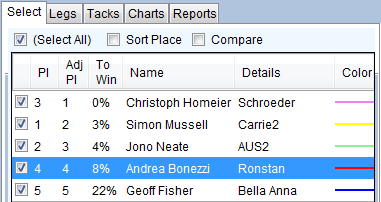
You can sort by scratch place or Adjusted place by clicking the desired column header. Check the "Sort Place" check box to sort automatically as you replay - to create a Leader board effect. Click the column header to select which column you wish to automatically sort.
In addition, the Legs table will have a new Adjusted Time column showing the adjusted times for each boat in the leg
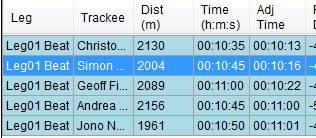
Handicap values are also used in several reports, including the "Handicap Leg Placings" report and "Legs Summary" report. See Race Reports.