You can upload tracks directly from a compatible GPS. These include serial USB devices that require a USB serial driver. They include the QStarz BT-Q1000XT, BT-1300ST and CR-Q1100P series GPS travel recorders.
TackTracker also supports the newer QStarz BL-1000ST tracker, which connects as a mini-USB drive. The BL-1000ST does not require a USB serial driver to be installed.
 The QStarz CR-Q1100P Travel Recorder
The QStarz CR-Q1100P Travel Recorder
If you don't have a supported QStarz device, you will need to use the software that came with your GPS to upload your tracks and save them to a file. TackTracker can load GPX files, and Velocitek's VCC files. Most GPS types can save to GPX.
OK, I'll save to a GPX or VCC file. What do I do then?
If you have a supported QStarz tracker, you can upload your data directly into TackTracker without using other software.
You will need to install a USB driver, however. This is a one time installation step. Please refer to the TackTracker Download page for more information
Your first step is to connect your GPS by plugging it in to the computer via the supplied USB cable.
Open the TrackLoader dialog, using this button. (If you do not have the Track Loader button, you do not have a valid Track Loader or Logged Tracking license installed).

Click the button and the Track Loader dialog will appear. Then click "Load Tracks from GPS":
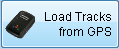
If your GPS connects successfully, you will see the GPS Upload Dialog. The model of GPS will be displayed, along with the current Latitude and Longitude reading.
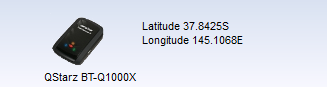
The next panel, Saved Identification, lets you record their name and boat details in the GPS memory.
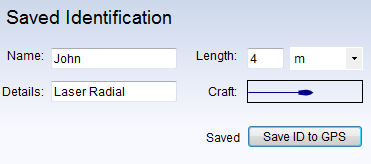
Name: This is what appears in the track plot window. Use whatever people recognise you by - it could be your name or your boat name or a sail number.
Details: Other identification that appears in the Select tab.
Color: A color will be selected for you. You can select another color if you wish.
Craft: Select the best representation of your craft: select from Small Mono, Large Mono, Catamaran and Sailboard.
The boat Length is used to display the boat avatar to scale - when zooming right in.
Note that the GPS has limited space (around 16 or 30 characters depending on the model) for storing this information. You may need to abbreviate long names. Note also that the "Name" field is used to create the track file and may only contain valid filename characters.
The Track Data panel shows you how many records were logged and at what interval:
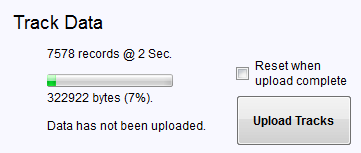
To upload the data from the GPS into TackTracker, press the Upload Tracks button.
After uploading, you will be returned to the Track Loader.
All tracks loaded from your GPS are automatically saved to the Loaded Tracks holding area in the Track Loader.
You may optionally check "Reset when upload complete" to reset the GPS after the data is uploaded.
The Setup panel lets you reset the tracker to clear all logged data, set the logging interval and specify the action to take if memory is full. You should reset your tracker before first use and also after uploading all your data into TackTracker.
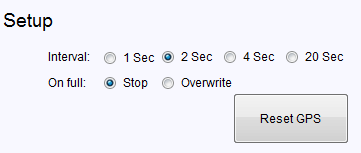
Return to: Track Loader
Go to Task Selection