Before creating your first Rally, you should check the default settings. Go to the Settings, Nav Rally tab:
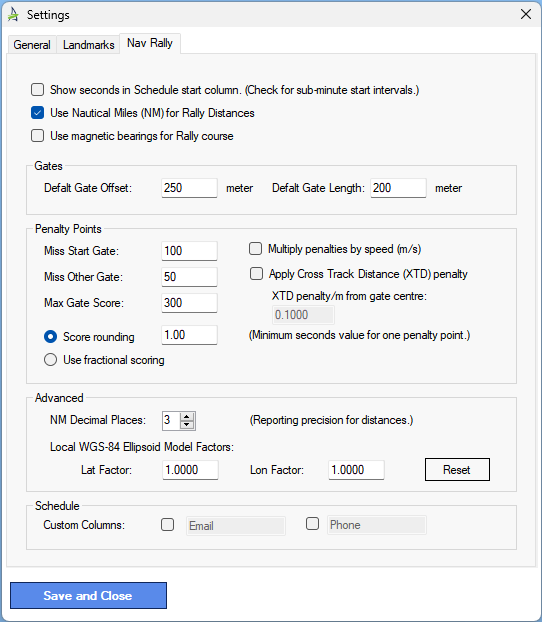
There is quite a bit to cover here. If you wish you may go with the default settings for now and return later when you wish to refine your rally setup. If you do that, please skip down to Setting up a Landmark.
These settings define the default values for a new rally. You may also adjust many settings for a specific rally in the Rally Rules dialog.
Show seconds in Schedule start column. (Check for sub-minute start intervals)
Check the box if you want to start competitors in other than whole minute intervals. This is rare, so normally you would leave unchecked.
Use Nautical Miles (NM) for Rally Distances
By default, Nav Rally events are defined using Nautical Miles (NM). (1 NM = 1852m). If you uncheck the "Use Nautical Miles" checkbox, you will use the length units selected on the General tab.
Use magnetic bearings for Rally course
By default, TackTracker will use true North bearings as understood by a GPS. However you have the choice of using magnetic bearings. If you do this, TackTracker will connect to the internet to retreive magnetic declination data for your location. If this lookup fails, magnetic bearings will not be available.
These default values are used when creating a new Nav Rally event. After creating an event, you may change the values for that specific event, without overriding the default values.
TackTracker awards one penalty point for each second early or late through a gate. Special penalties are also awarded if the boat misses a gate altogether. Define these penalties here.
Multiply penalties by speed (m/s)
Some clubs wish to incorporate the boat speed into the penalty to acknowledge the fact that faster boats find it easier to earn lower scores.
Apply Cross Track Distance (XTD) penalty
The optional Cross Track Distance (XTD) penalty may be used to help differentiate experienced competitors with very close scores. The XTD penalty is imposed on the distance from the center of the gate of each gate crossing. For example, if a XTD penalty of 0.1 is applied, then if a competitor crosses a gate 20m from the center, she receives a penalty of 20 * 0.1 = 2 points.
Score rounding of 1.0, the default, means that a boat must be a complete second early or late to a gate to score one penalty point. This can be reduced all the way down to 0.5, in which case anything over 0.5 seconds is rounded up to count as one penalty point. So, for example, with a score rounding of 1.0, a boat that is 3.7 seconds late through a gate will score a 3 point penalty. With a score rounding of, say, 0.6, the boat will score a 4 point penalty.
An alternative to score rounding is to use fractional scoring. If selected, the score is incremented by the fractional seconds early or late. So the boat 3.7 seconds late will incur a 3.7 point penalty.
You can add custom columns to the rally schedule (such as email and phone). These columns are included in the schedule report making it easy for you to provide all required information in one place.
You should create a "Landmark" in TackTracker to identify the approximate location of rally events you will create. To create a Landmark, go to the Settings Dialog, Landmark tab. Add a landmark as per the instructions here.